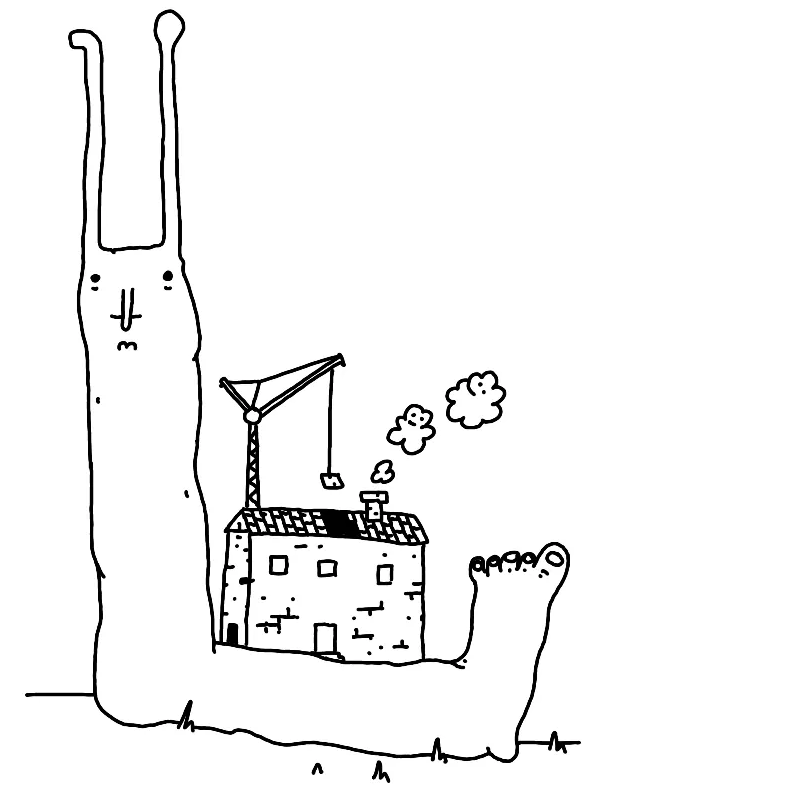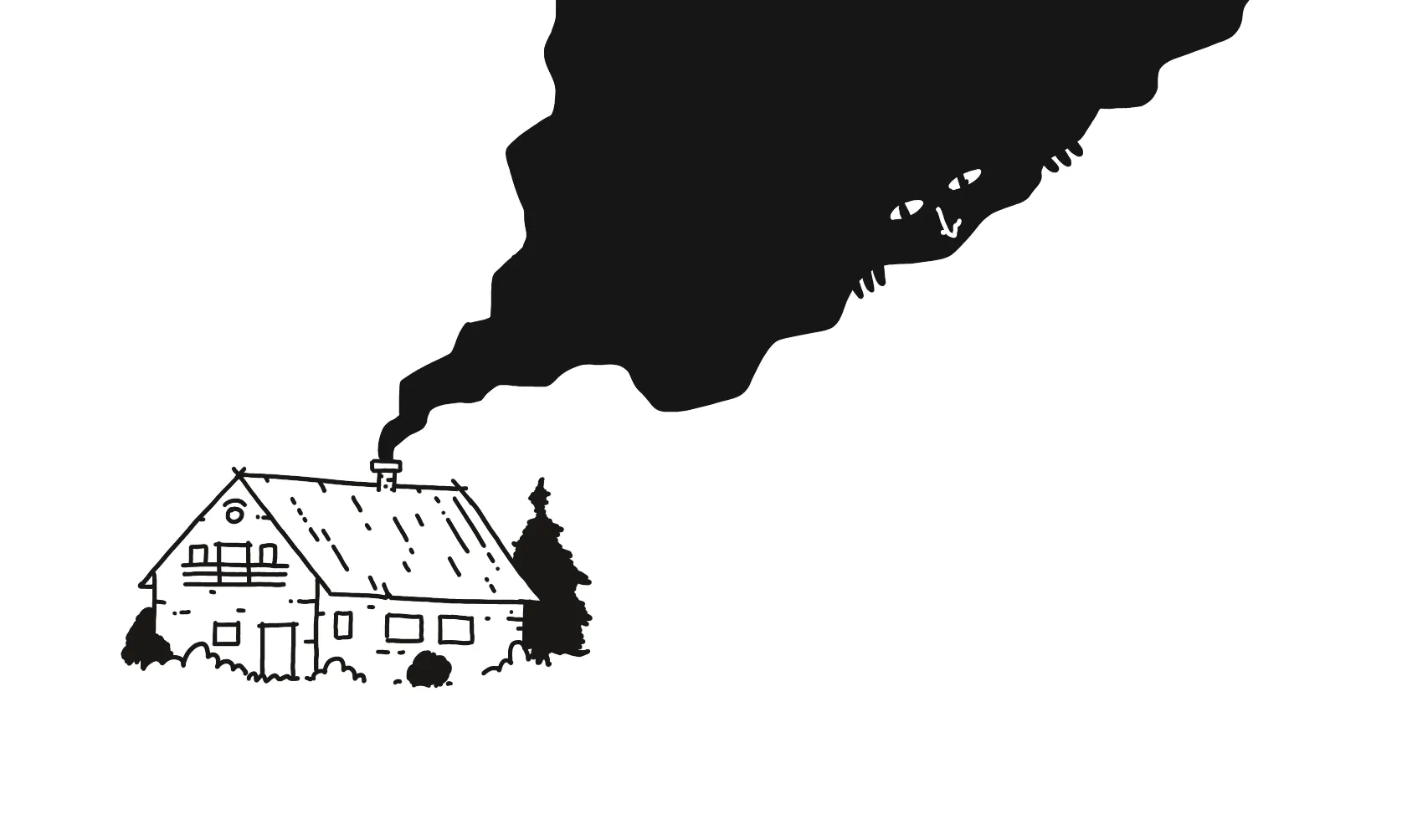(Last updated on 2023-11-21)
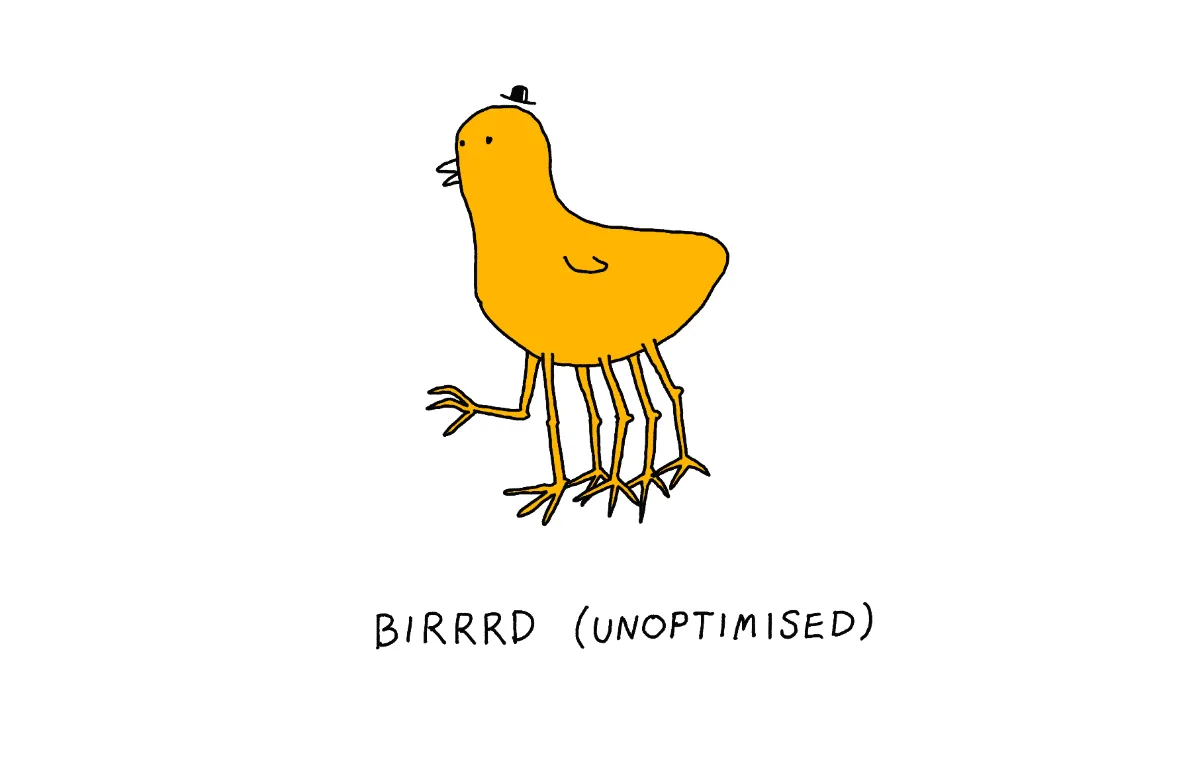
Problem:
Obsidian doesn't optimise images out of the box. This site, especially, is full of screenshots or images that don't compress well with PNG. All of this works nicely locally, but can take minutes on slower connections. I want to be kind to my users.
I had some issues with the Image Converter plugin and I'd like to optimise images only selectively. Give Image Converter a go before following my approach.
Solution 1: Convert using ffmpeg
for i in *.png; do ffmpeg -i "$i" "${i%.*}.webp"; done
Solution 2: Batch process with Affinity Photo
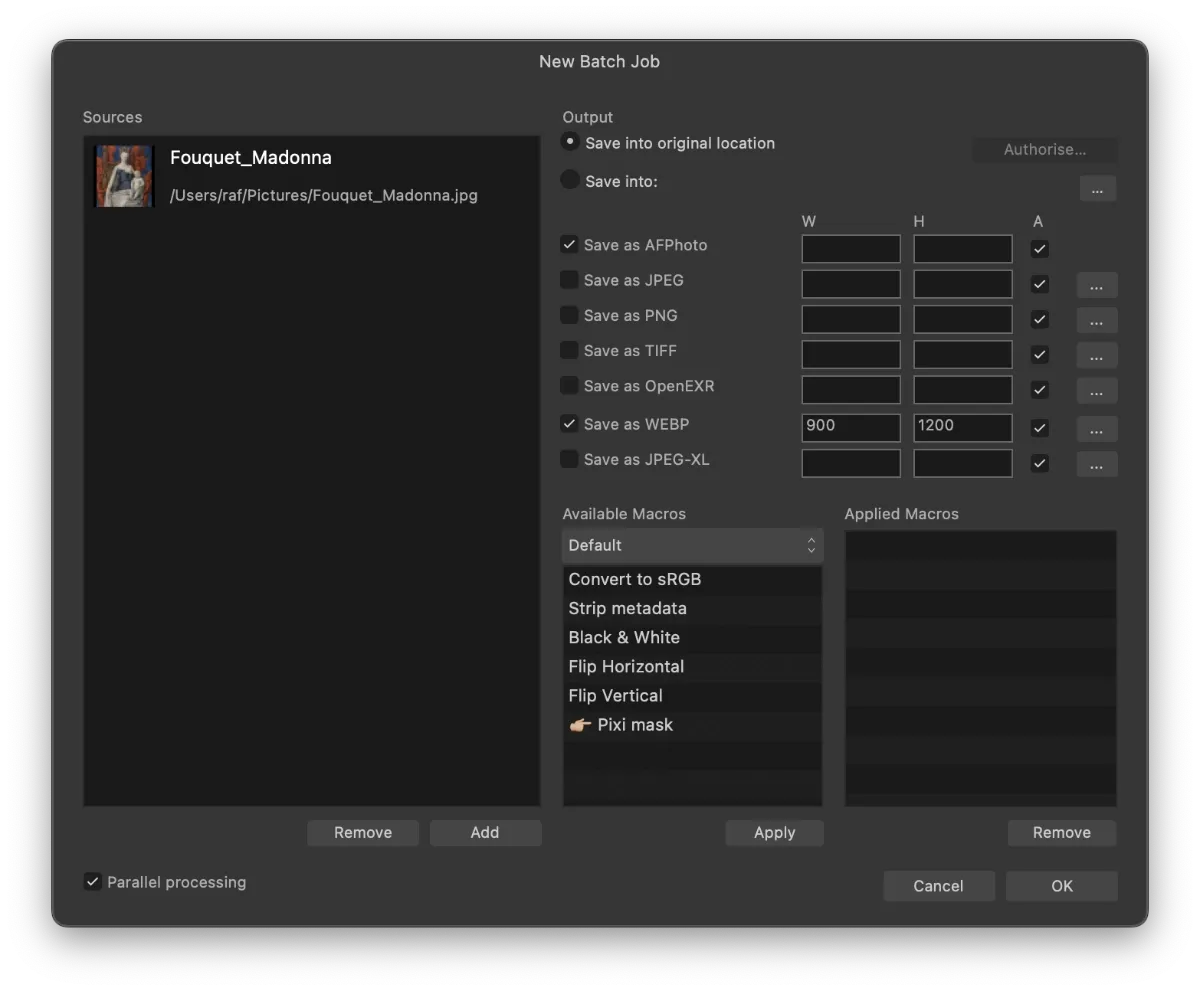 Since you're here, you might also want to check out the Alternatives to Adobe.
Since you're here, you might also want to check out the Alternatives to Adobe.
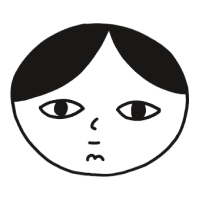 Did you enjoy reading this article? Consider
Did you enjoy reading this article? Consider