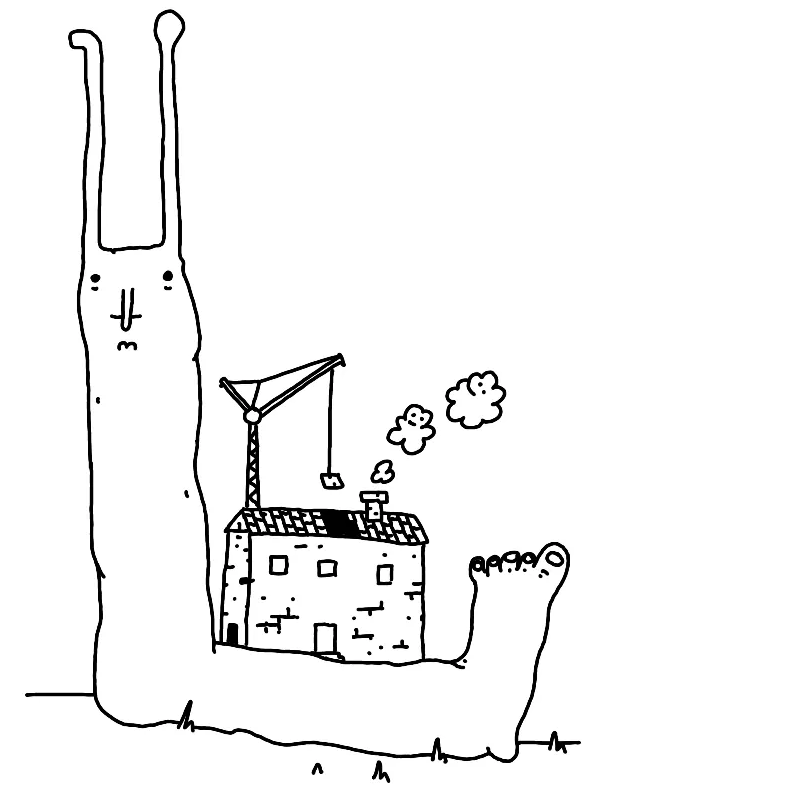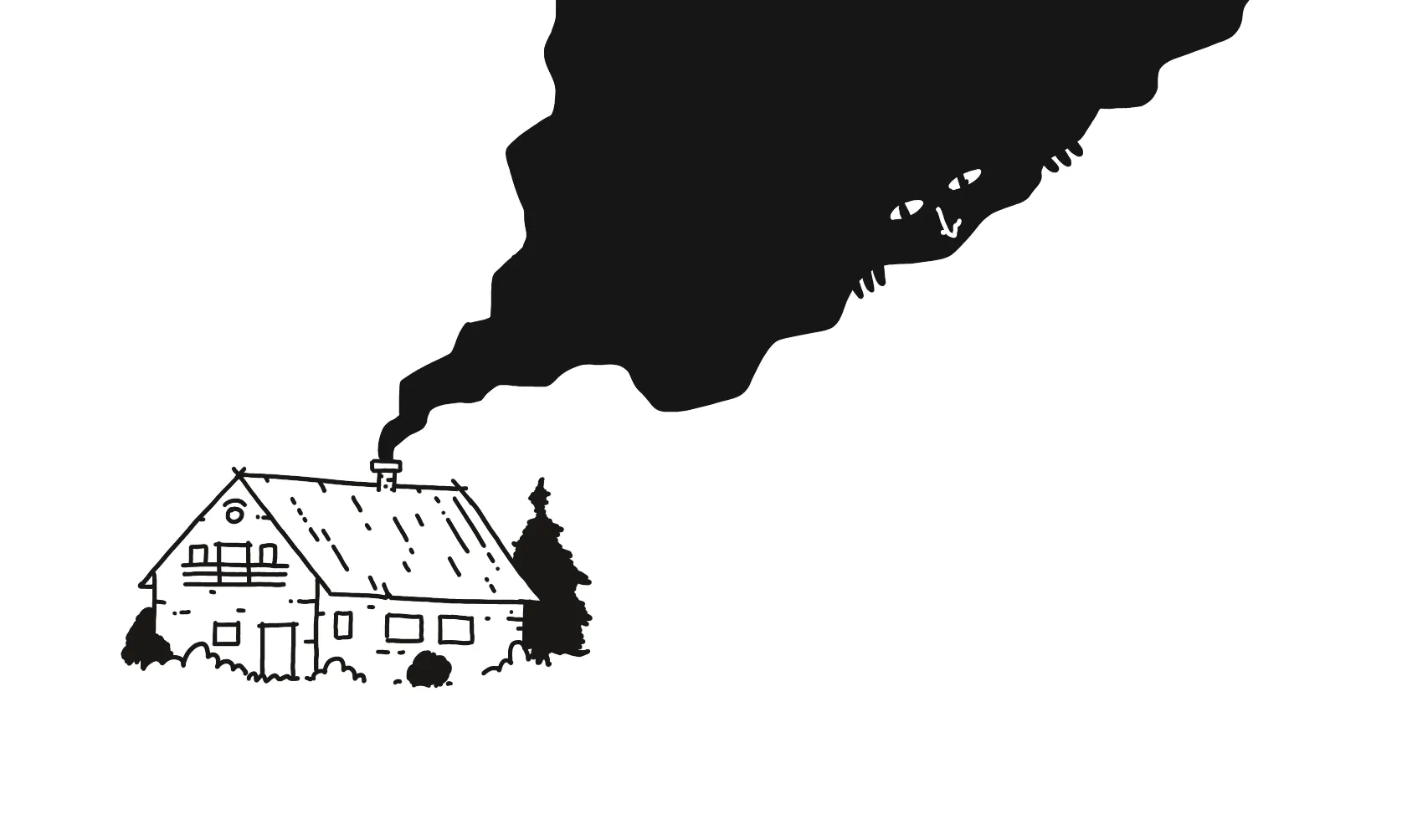This little exercise was inspired by Chris Coyer, who was inspired by Matt C... who was inspired by Tracy Durnell and the HomeBrew Website Club. I think it'll be fun to make another list like this next year and compare with this one.
Also, I've attached a template below in case you wan to do this yourself.
Defaults
📨 Mail Client: Apple Mail
📮 Mail Server: Google :(
📝 Notes: Obsidian and Apple Notes/Concepts when I think in pictures
✅ To-Do: Obsidian (tasks), Apple Calendar (timeboxing), Be Focused Pro (🍅 timer, so I don't lose track of time and take breaks)
📷 Photo Shooting: iPhone 12 Pro, Fujifilm XT-2, Yashica Mat 124g
🎨 Photo Editing: Capture One, Photos, Affinity
🎧 Audio Editing: Audacity
🎥 Screencasting, streaming: OBS
🏗️ UX (wireframing, prototyping): Concepts, Figma, and Penpot
📹 Video Editing: Davinci Resolve
🎮 Game engine: HTML + pixi.js replaced Unity this year, toying with Godot
✍🏼 Journaling: Ensō
🧘🏽 Meditation: Sit.
🎨 Drawing: Procreate, Concepts
📆 Calendar: Apple Calendar, Calendly
📁 Cloud File Storage: iCloud Drive, Google Drive
📖 RSS: Feedly
🙍🏻♂️ Contacts: MacOS Contacts
🌐 Browser: Safari (and I'm happy with it!), Firefox, Chrome only as a dev tool (rarely and I'm very happy about this)
💬 Chat: Signal, Telegram, Discord, iMessage
🔖 Bookmarks: Caffeine. Every Friday I get a coffee near my house, then sift through my bookmarks furiously as if they were a pile of non-matching socks who need to find a soul mate (sock-mate?) now. Once finished, I add them to my newsletter.
📑 Read It Later: Safari Reader
📜 Word Processing: Obsidian, Pages
📈 Spreadsheets: Google Sheets, Numbers, Jupyter Notebooks/Quokka
📊 Presentations: Keynote (almost no need for that this year)
🛒 Shopping Lists: Apple Notes, Obsidian
🍴 Meal Planning: N/A (Obsidian for managing recipes, like this Chilli for Your Mom)
💰 Budgeting and Personal Finance: Wallet by Budgetbakers, very irregularly
📰 News: RSS once every 1-2 weeks
🎵 Music: Spotify, Soundcloud, musicForProgramming();, YouTube
🎤 Podcasts: Apple Podcasts (call it a marriage of convenience)
📚 Reading: Apple Books, Kindle if forced to
🧑💻 Code Editor: VS Code, vim, Xcode
🖥️ Terminal: iTerm2
🕹️ Games: PS4, Switch, Itch.io, Steam for new stuff
Stuff that doesn't fit above:
- Rectangle — quickly arrange windows on the screen without touching the mouse (actually useful and takes almost no time to learn)
- GrandPerspective — because I should've bought a bigger SSD, and Docker is a hungry beast
- Raycast — app launcher/Spotlight alternative (ignore the plugins, download for a faster search experience)
- UTM — where Bob lives
- Transmission — someone installed it on my computer, I don't know what it does, but I'm afraid to remove it.
- Fork — Git GUI
- VLC — once my grandfather threw an old potato at it and it played it back in 4K, in 1946!
- Anki — a flashcards tool for spaced repetition learning
Observations:
Most of my apps come into these categories:
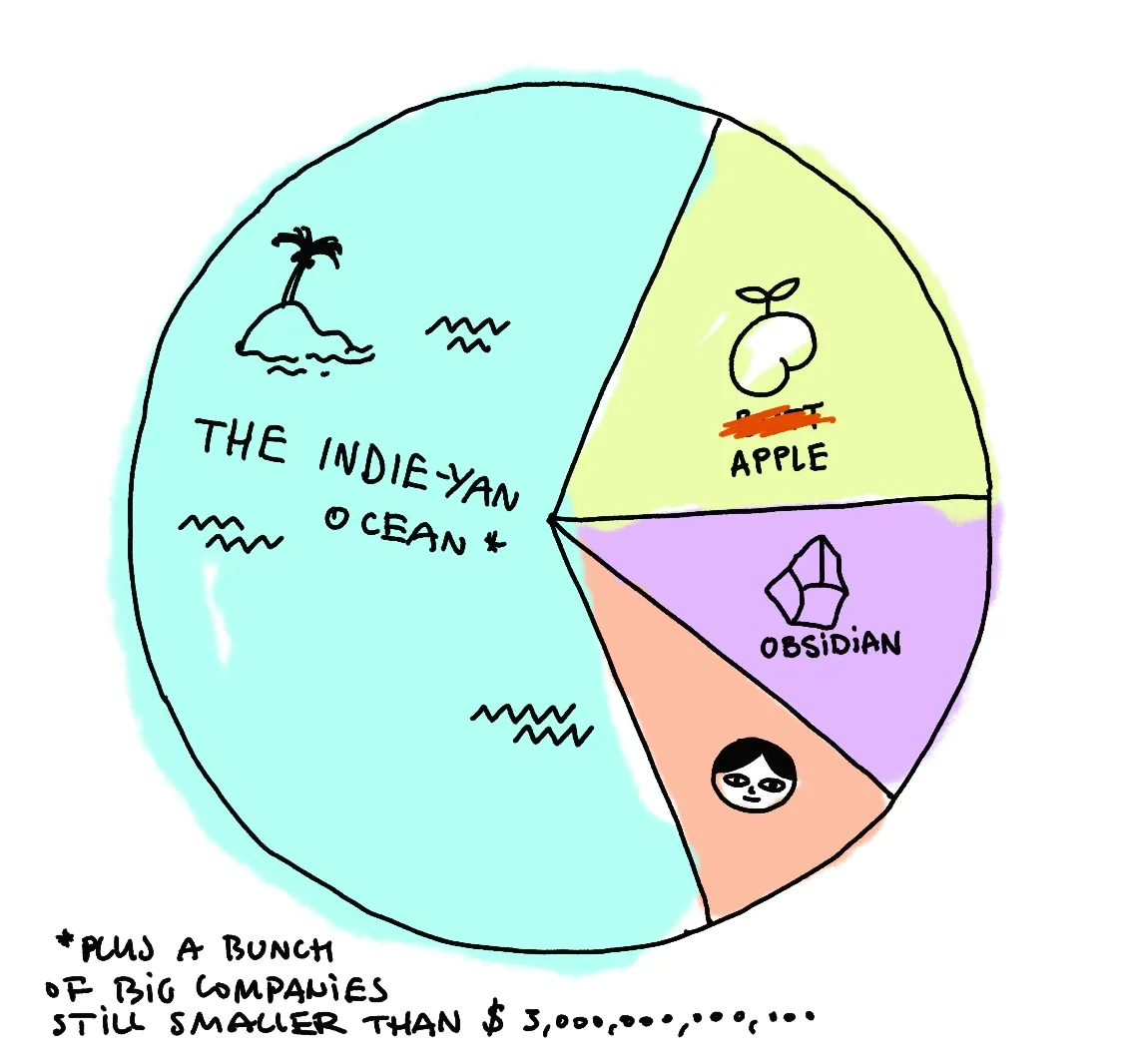
Generally I prefer having multiple, smaller tools communicating with each other via well-defined interfaces (think: an app as a single atomic verb vs. a computer program as a noun/environment). Obsidian is an exception here, perhaps because it operates on text files as a primitive, making interoperability and portability trivial.
I don't recall a single moment when I missed Adobe. The Alternatives to Adobe might be cheaper or significantly less evil but most importantly: they have much better UX. And that's despite 20 years of Photoshop muscle memory, which are hard to fight.
Compared to the last year, Obsidian moved from a note taking/knowledge management tool to a multi-tool I use with most of my research, planning, writing and publishing. Main reason: I don't use many plugins and markdown is easily portable, so I'm not worried about vendor lock-in. I used VS Code this way before, so the switch came naturally.
Initially I felt like the original list felt a little bit... dated? 1/3 of the tools I use live on my phone or tablet. Who cares about your mail client, in 2023? But then I realised that I mistook unused for boring. Email is boring. Apple Mail is even more boring as it feels like someone stopped developing it a decade ago. And that's actually good.
Template
📨 Mail Client:
📮 Mail Server:
📝 Notes:
✅ To-Do:
📷 Photo Shooting:
🎨 Photo Editing:
🎧 Audio Editing:
🏗️ UX (wireframing, prototyping):
📹 Video Editing:
🎮 Game engine:
✍🏼 Journaling:
🧘🏽 Meditation:
🎨 Drawing:
📆 Calendar:
📁 Cloud File Storage:
📖 RSS:
🙍🏻♂️ Contacts:
🌐 Browser:
💬 Chat:
🔖 Bookmarks:
📑 Read It Later:
📜 Word Processing:
📈 Spreadsheets:
📊 Presentations:
🛒 Shopping Lists:
🍴 Meal Planning:
💰 Budgeting and Personal Finance:
📰 News:
🎵 Music
🎤 Podcasts:
📚 Reading:
🧑💻 Code Editor:
🖥️ Terminal:
🕹️ Games:
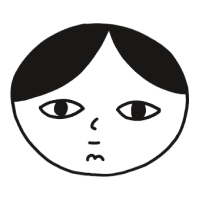 Did you enjoy reading this article? Consider
Did you enjoy reading this article? Consider