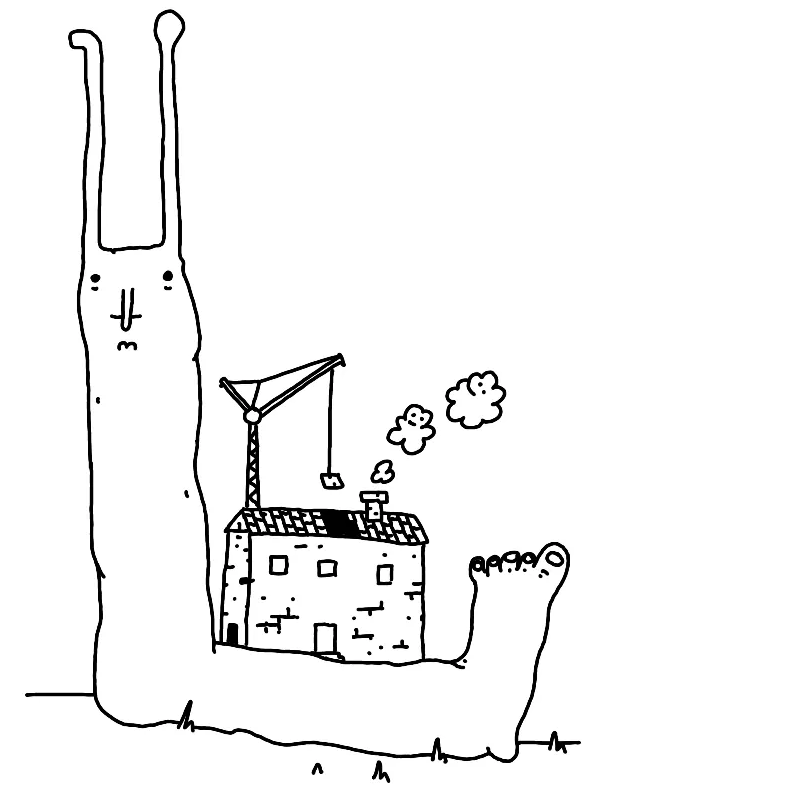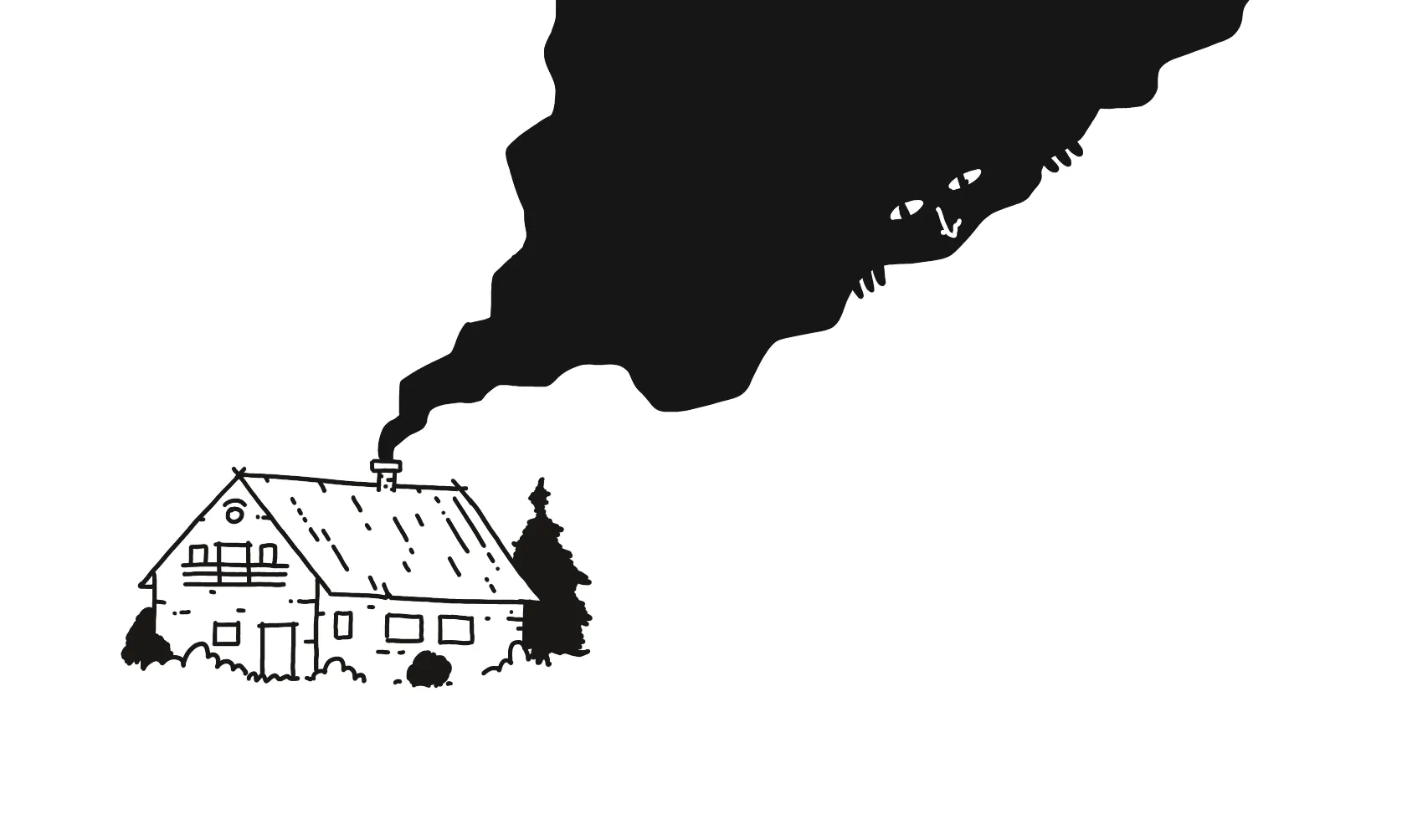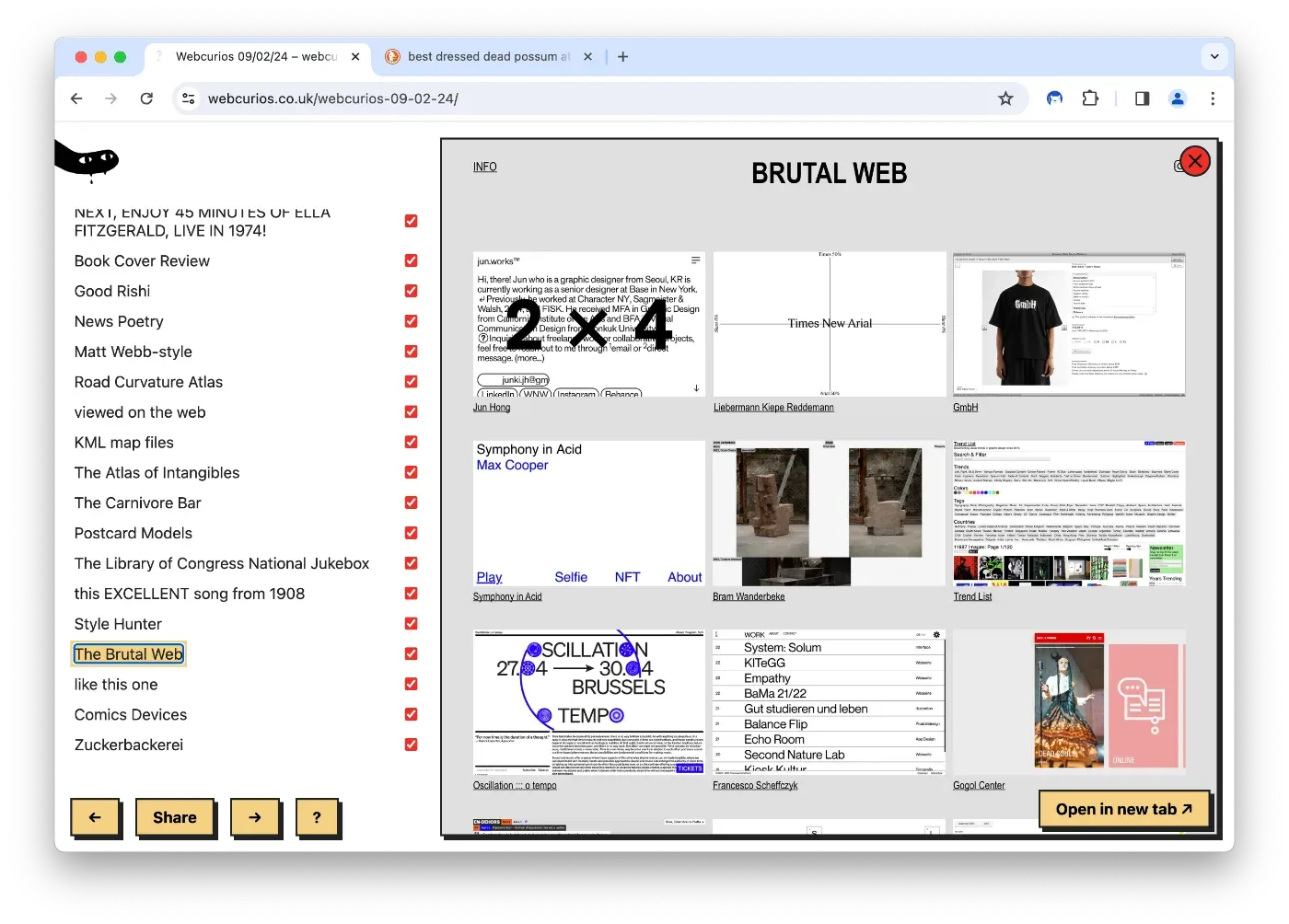
A few weeks back Shawn Liu, a friend from good enough asked me if I could build a tool to help him explore links in indie sites quickly. Here's what I've come up with.
Aye-aye is browser extension that turns indie web sites and webrings into something you can binge on. There's no AI in aye-aye, just a weird lemur and a StumbleUpon-like GUI for exploration. That's it (related MISS – Make It Stupid, Simple).
Why "aye-aye"?

It's called an aye-aye for three reasons:
One: have you seen them? They're ridiculous!
One: aye-ayes have very long fingers. And, this is a link-grabber.
Two: aye-ayes have very, weirdly long middle fingers. And, this is a middle-finger towards the Cable TV Web.
Three: aye-ayes look like they've seen things. Spend enough time hitting the random button on Marginalia and you'll look the same.
How to install it
- Download the release from here and unpack it
- Go to
chrome:extensions - Click Install unpacked extension
- Select the dist folder from the unpacked zip
Alternatively, skip step one and build it yourself from the source code.
Next steps
- add keyboard shortcuts
- let more people use it for a few weeks

This is not an aye-aye, but the creature the author of this note identifies with.
That's all for today, see you tomorrow!
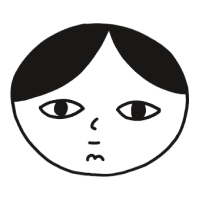 Did you enjoy reading this article? Consider
Did you enjoy reading this article? Consider