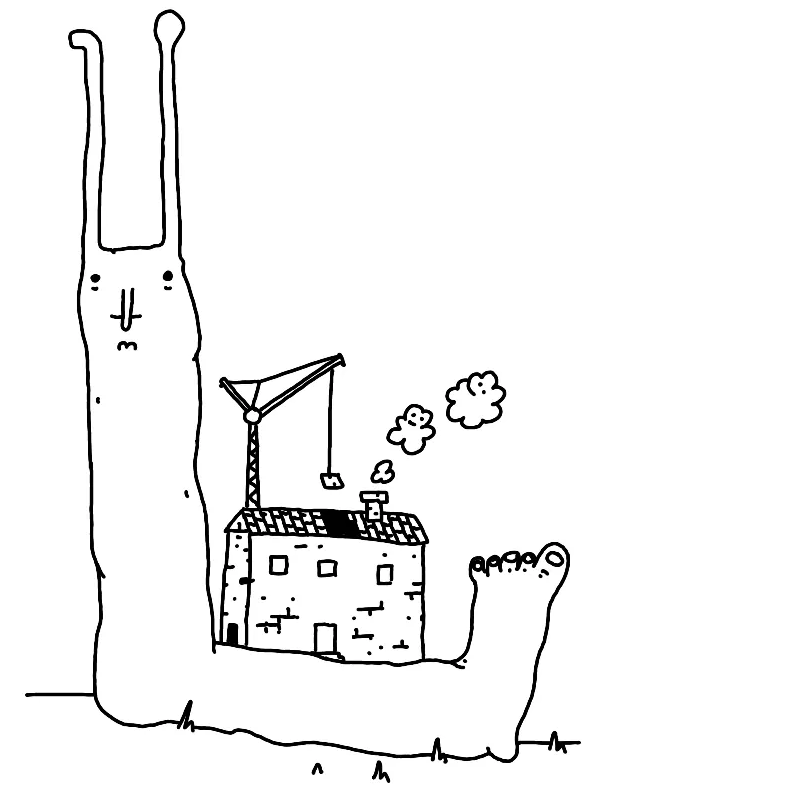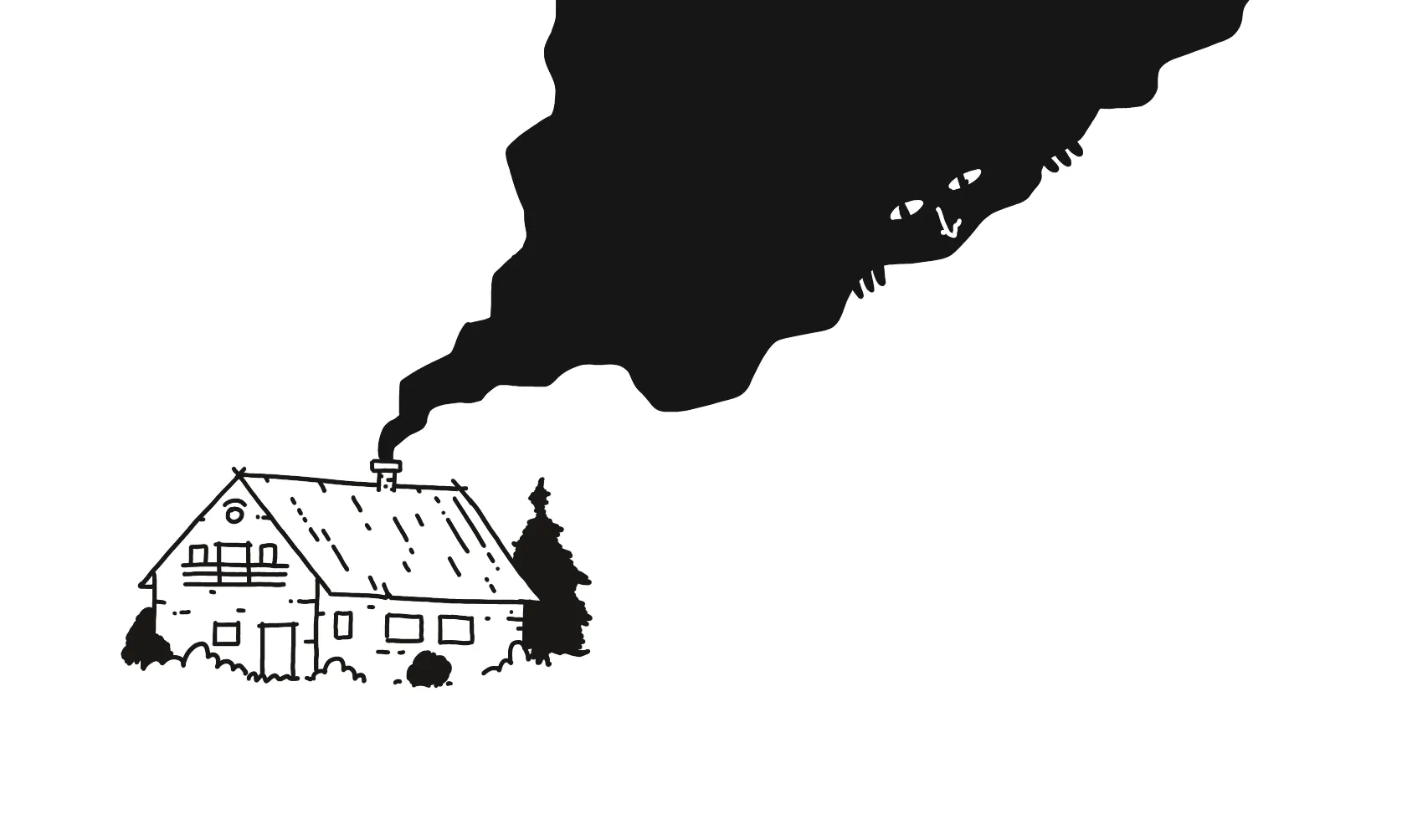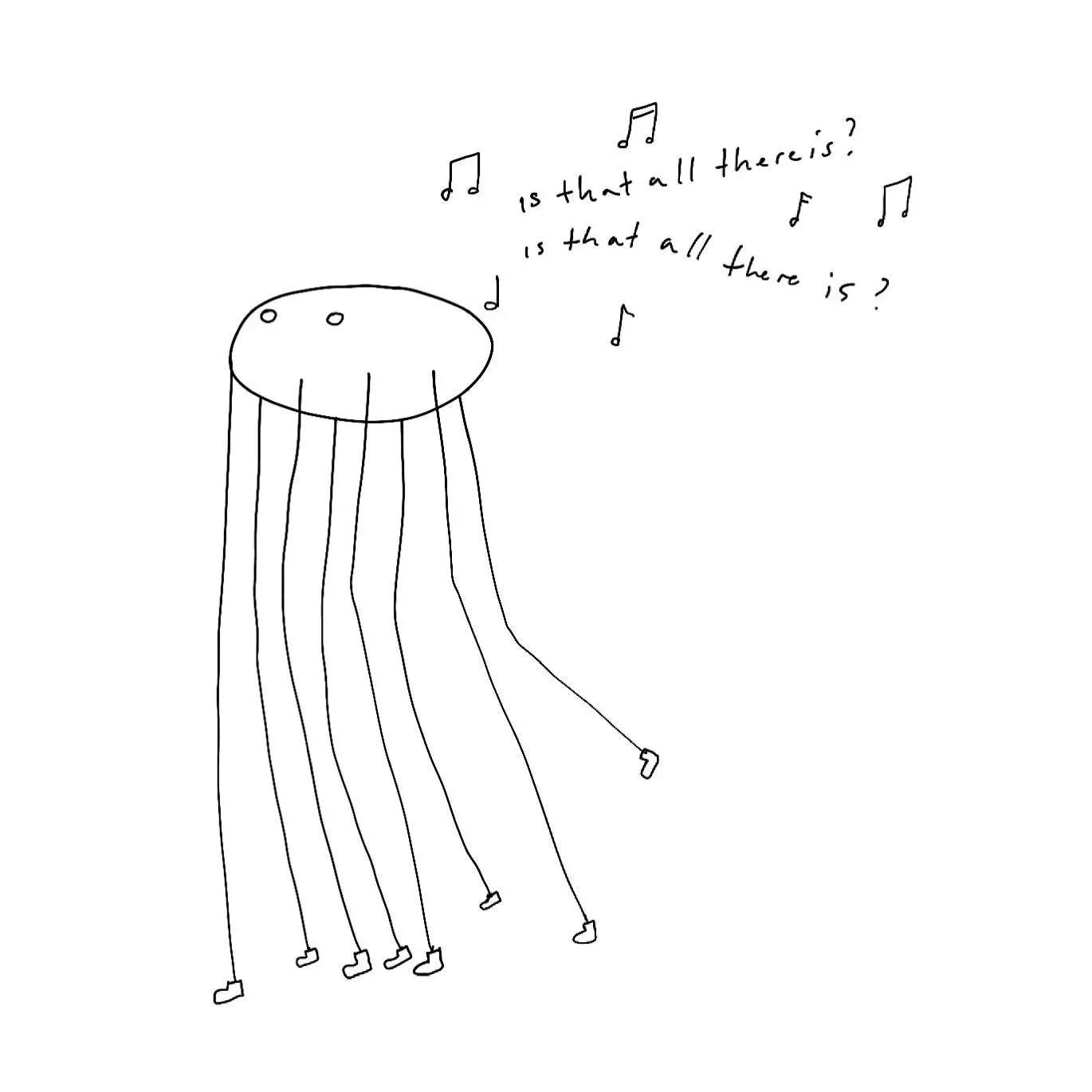
I've been using Photoshop since AD 2000. Flash paid for the unhealthy amounts of ramen obwarzanki I ingested during my high school and uni. Still, since I ditched all Adobe software last year, I haven't looked back for a second.
That is because:
- Adobe are a terrible company.
- The alternatives (including free, even OSS tools) are quite good!
Here's the list of Adobe alternatives I'm using regularly. I'll split it on a per-use-case basis. If you have questions, message me and I'll update this note.
Use cases:
UX/Wireframes/Prototypes
Edit for 2024: the Figma acquisition by Adobe fell through (yay). I still recommend checking out Penpot.
Figma → PenPot (still experimenting)
👍
- simple to use
- OSS
- relies on open standards, it's SVG + HTML under the hood, which means that features such as autolayout or CSS units just work™
👎
- Penpot can be self-hosted, but the process is still a bit too complicated for non-technical people. Seems like Penpot Desktop is getting there though!
Photo development
Lightroom Classic → Capture One
👍
- It seems better at everything Lightroom does, including importing the Lightroom Catalog.
- It's a one-time payment, no subs.
👎
- The UI might seem daunting if you're moving from LR (I do think it's unlearning not learning that's hard though)
- Check if your camera model is supported before buying.
Tip: wait till late December and look for discounts. I saved 50% on CO this way.
Image processing
Example: quick edits to non RAW files, finishing touches on my Procreate sketches
Photoshop → Affinity Photo
👍
- Simple but powerful UX: Affinity Photo feels like Photoshop without the features no one uses.
- Procreate and Apple Pencil is better than any of the Wacom tablets I've owned.
👎
- Those rare cases when the Affinity keyboard shortcuts don't match Photoshops. It's annoying but rare. It's annoying because it's rare.
Automation
Example: batch image processing (conversion, cropping, video → gif)
Photoshop → Affinity Photo
Photoshop → ffmpeg
👍 👎
I wish there was a nicer, contextual UI for ffmpeg. I used ffmpeg professionally (realtime video processing pipelines) and I still ask GPT to generate ffmpeg parameters.
Diagramming/Vector sketches
Illustrator (yes) and pen and paper → Concepts
👍
- extremely configurable and simple UI
- infinite vector canvas
👎
- Concepts is a drawing tool, not a proper DTP tool
Audio Editing
Audition → Audacity
👍
- does exactly what I need
- OSS
- free
👎
- no downsides from my perspective (the UI feels a bit ugly)
Vector editing
Illustrator → Affinity Designer or Inkscape
(to be researched)
Video editing
Premiere → DaVinci Resolve
👍
- It does everything (editing, colour-grading, rendering) so well
- It's free
👎
- It does everything
"Tiny cinema"
DTP
InDesign/Illustrator → ...
I'll have an excuse to try out some DTP tools soon. I met a (successful, talented) designer recently who managed to design her book in Figma, so I'm expecting to be surprised.

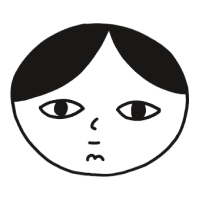 Did you enjoy reading this article? Consider
Did you enjoy reading this article? Consider